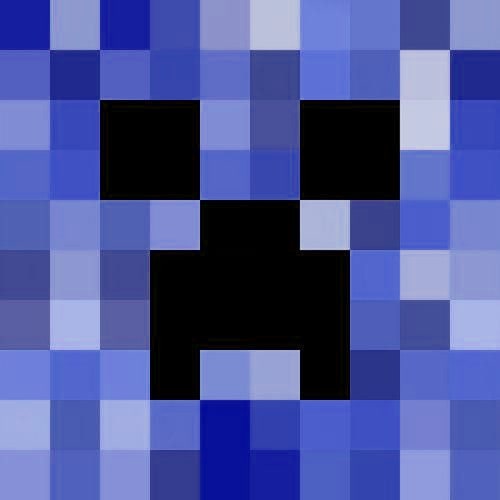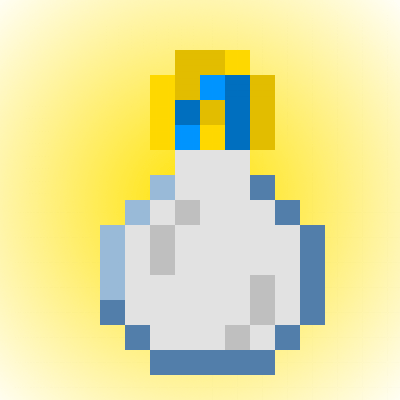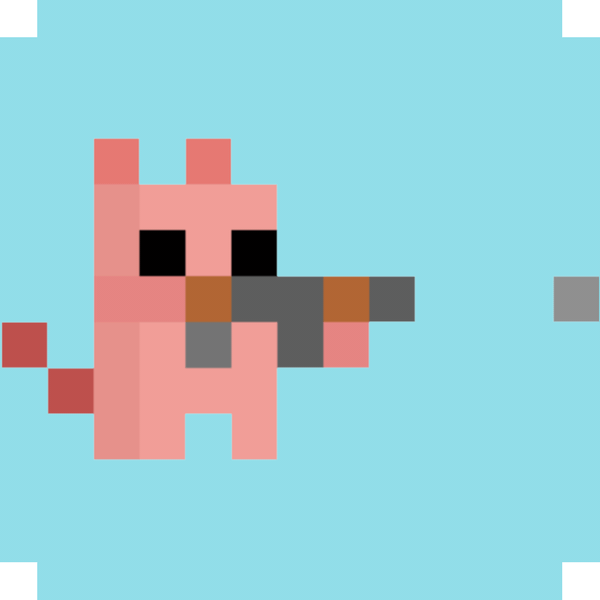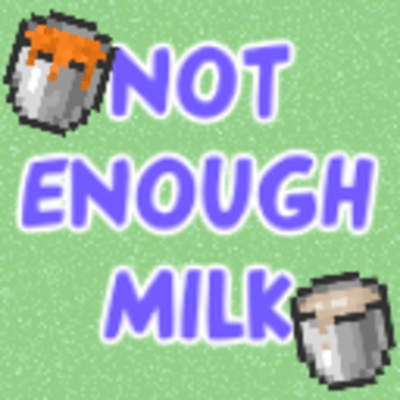Simply Jetpacks is a Minecraft mod or modification which is used in the Minecraft video game.
It usually adds four Jetpacks and Fluxpacks along with different recipes from other mods. Simply Jetpacks are used to fly around in the game by the players.
Simply Jetpacks Features
In Minecraft, Simply Jetpacks Mod features four Redstone Flux-powered Jetpacks.
The four Flux-powered Jetpacks are Leadstone Jetpack, Reinforced Jetpack, Hardened Jetpack, and Resonant Jetpack respectively. Each Jetpack is equipped with different features in terms of speed, duration, and various resource requirements.
Simply Jetpacks are worn in the specific
chestplate, and they are charged with the help of an Energetic Infuser.
Simply Jetpacks Controls in Minecraft
Simply Jetpack is a well-equipped device which allows the players to fly upwards for long periods of time until the Jetpack has fuel. For flying a jump key is available in the Jetpack. The players need to lower the jump key to perform their flying movements overhead.
The flight of a Jetpack is limited by altitude. It can cover its maximum flight altitude above a bedrock layer of 245 meters. In contrast, the flight range of an Electric Jetpack is 185 meters above the bedrock.
How to refuel Simply Jetpacks in Minecraft
A Jetpack can fly at full speed only if it is fully fueled. It can fly uphill in about 60 seconds with a low power mode of about 8 seconds. Simply Jetpacks are refueled in a separate process. If coal fuel and biofuel cells are not available, the jetpack is refueled with Biogas.
Simply Jetpack Mod is fueled in a specific way. It is placed in a canning machine or inside a bottling plant, and then it is filled with biogas, which is made inside the Fermenter.
Controls Simply Jetpacks in Minecraft
Jetpack comes with two controls. These include, i) in case Simply Jetpack is enabled or not at all by default is bound to A, and ii) if it is bound to C in Toggles Hover Mode.
When the Jetpack is fully activated for jumping, players can fly overhead using the jetpack in the video game. Not all levels or trusts of Jetpacks are the same. There is a difference in levels.
The landing speed of players in Hover Mode varies. In Hover Mode, the players usually land very slowly, but in Hover Mode players will land faster by holding down the Left Shift key. Players are likely to fall if there is absolutely no Jetpack availability when Hover Mode is disabled.
Simply Jetpacks Modes
Jetpacks are equipped with three modes. The players can choose any one option. The switch key can be set in the Jetpacks control menu. The three modes include,
•Regular Mode - In regular mode, the players should press 'Space Button' to raise their height and release to fall down.
•Hover Mode - In Hover Mode, the players can make their flying continuous. They need to press the 'Space Button' to increase height, and need to press 'Shift Button' to decrease.
•Disabled Mode - In Disabled Mode, the Armored Jetpack is deactivated